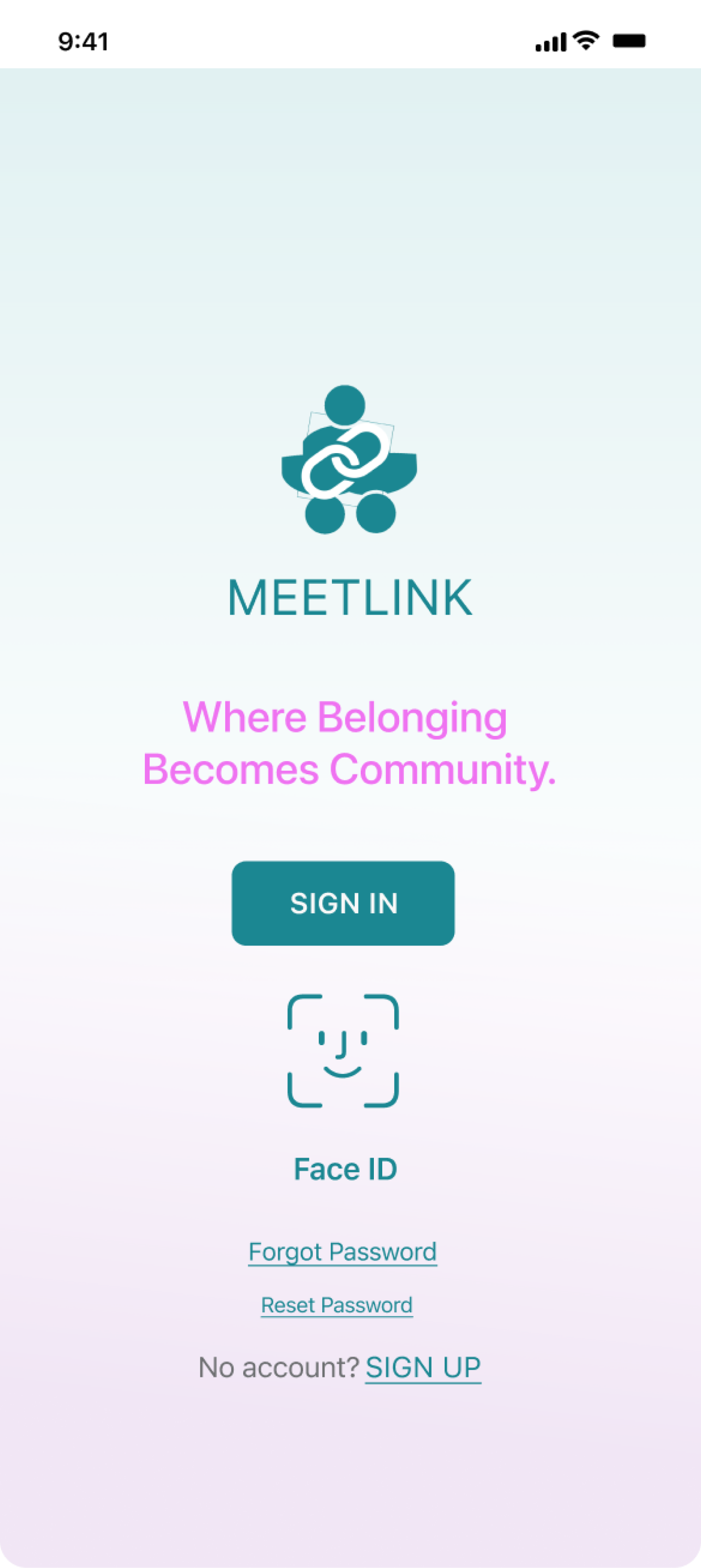MEETLINK
Event Management, Mobile Application iOS
Enhancing Event Attendance and Accessibility for Individuals with Social Anxiety as they Relocate to New Neighborhoods or Cities.
My Role: UX/UI Designer
Timeline: 5 Weeks
Tools: Figma, Mural, Adobe Suite

The product is designed to foster meaningful social connections by encouraging users to step out, meet new people, and participate in real-life activities. Recognizing that friendships are vital for personal growth and emotional support, the platform addresses the challenges of relocating to a new city or town, where fear and social anxiety often create barriers to forming new relationships. By offering tools and resources to ease social anxiety, the platform empowers users to build connections and develop lasting friendships.
Summary
Problems
The problem is that there's a big gap between people saying they'll attend social events and actually showing up. This inconsistency makes the social app less effective in helping users meet in real life.
What feature(s) should the company add so that the number of attendees who commit to going is more closely aligned with the number of actual attendees? The location data shows that, on average, 20% of people who say they’re going end up attending events.
Solutions
Successfully Developed an Inclusive Event Mobile App:
I have designed and implemented a user interface (UI) that fosters a sense of calm & belonging.
Solutions
1.Personalized Event Recommendations
& Saving Option
Users receive tailored event suggestions based on their interests, enhancing engagement & relevance.
They can also save events to check them later.
2-Advanced Filtering Options
Intuitive filtering tools allow users to easily discover events that align with their preferences.
3-Seamless Calendar Integration
Events are seamlessly synced with personal calendars, ensuring easy access & effortless management.
4-Event Reminders & Notifications
The app delivers timely, non-intrusive reminders and notifications, keeping users informed and organized.
5-Ability to Share the Event with Friends
Making social planning more convenient and collaborative.

Overview
The goal of this product is to create a social user experience that inspires users to step out, meet new people, and engage in real-world activities. This case deeply resonates with me, as I’ve experienced the challenges of relocating multiple times over the past 14 years—from moving between different countries and cultures to settling into new cities and neighborhoods.
Assumption
Friends are essential for providing support through life's challenges and fostering personal growth. However, when individuals relocate to a new city or town, fear and social anxiety can become barriers to forming new friendships. Our challenge is to empower people with social anxiety to overcome these obstacles, enabling them to build meaningful connections and thrive in their new environments.
Research & Insights
Understanding the Need for Social Connections:
To gain clarity on the case, the underlying factors were examined to uncover the root cause and define the core issue. Key questions considered included:
Why is social connection essential?
Why is forming new relationships important?
Building connections with new people, especially after relocating to a new neighborhood, is crucial for adapting to the environment, thriving socially, and leading a fulfilling life in the new community or city.
Humans are Social Being
Social Support provides emotional and practical support. They can help you navigate the challenges of settling in and provide a safety net in case of emergencies.
Reducing Isolation
Building connections combats isolation and helps you feel more integrated into the community.
Safety and Security
Knowing your neighbors and having a supportive network can enhance your sense of safety and security in your new environment.
Improved Well-Being
Social connections are linked to better mental and emotional well-being. Having people to share experiences with can reduce stress and increase happiness.
Meeting new people upon relocating is essential not only for building a social support system but also for enhancing various aspects of life, from mental well-being to career advancement & personal development.

Competitors Analysis
To gain a comprehensive understanding of the current landscape, three social event apps—Facebook, Meetup, and Eventbrite—were studied and analyzed. The focus was on key user journeys to map out their flows, highlighting the strengths and weaknesses of each platform. This analysis offered valuable insights into best practices to adopt and pitfalls to avoid in the app's development.
Likes
Industry and subject filters for personalized event recommendations.
Location-based event selection with a map feature.
Automatic calendar integration and rewards for attendance, revealed post-signup.
Streamlined ticketing with pre-filled information and fewer steps.
Event sharing with friends and calendar syncing for better organization.
Visibility of friends attending events.
Clear event summaries and attractive banner visuals.
Dislikes
Overly complex event selection process.
The cluttered homepage lacks a clear interest section.
Hidden calendar integration and unclear syncing confirmation.
Small reward notifications were mistaken for ads.
Unclear error messages when syncing events.
Events cannot be filtered by location.
Facebook event details and ticket purchases redirect to external sites.
Action Items
Simplify event selection and sign-up processes.
Highlight calendar integration with seamless syncing to personal calendars.
Add interest-based filters for better event discovery.
Provide concise event summaries for easy reference.
Improve confirmation messages, reminders, and notifications.
Enhance homepage clarity by organizing interest sections.
To gain a deeper understanding of users, their needs, habits, and typical event selection processes, interviews were conducted with five users from the following backgrounds:
Age range: 32–55 years old
Diverse gender representation
Regularly use both phone and desktop applications
Middle-class background
Recently relocated to a new city or neighborhood
Users
INTERVIEW QUESTIONS
Have you ever had an experience of moving to a new place/ neighborhood/ city or even a country?
Did you know the new neighborhood or place before? Did you know anyone there?
What was your experience like adapting to a new place?
What did you do to start learning about the new neighborhood and place and people living there?
Why do you need to learn about the neighborhood and neighbors?
How do you get to know about them, and what are the ways you find events?
What are the factors that influence your choice of events?
When was the last time you went to an event?
Are there any other specific platforms that you use?
What are the ways that you do to meet people?
Follow-up question: Tell me what you did...Can you walk me through how you heard about the event, decided to go, and went? What was it like?
What factors influence your decision to attend an event?
When was the last time you went to an event?
How did you hear about the event? And what happened that you ended up going?
What is the similar platform and product that you will use to attend an event?
Followup question: Walk me through how you use the app.
Is there anything that makes it more convenient for you to pick an event? What do you wish if you want to think out of the box?
Through these interviews, it was discovered that users currently utilize the following methods and tools to connect with new people in a new city or neighborhood:
CURRENT WAY
Instagram
It's not designed for events. You can find events if you follow and remember the page.
Google Search
Overwhelming and time consuming
Youtube
You don’t know if it is good or if an influencer advertising.
Eventbrite
The checkout process is time-consuming
Word of Mouth
It depends on who you know & who you are hearing from.
Affinity Map
User feedback and observations were organized into categories to identify patterns and common themes. This approach highlighted relationships between various pieces of information and uncovered overarching issues.
Diverse Categories
Users want to find events related to specific interests, such as:
Hiking & nature-related activities
Pet-friendly events
Family-oriented & kid-friendly events with detailed activities
Feedback indicates a lack of diverse categories to choose from.
Calendar Integration & Reminders
Users value straightforward syncing with personal calendars:
They want the option to view & select events directly from a calendar.
Confusion about the syncing process leads to missed opportunities.
Busy lifestyles drive a strong demand to stay on track.
Event Registration Process
Frustrations with the current registration process:
Overcomplicated Steps: The current registration process involves too many steps, leading to user drop-off & frustration.
Excessive Requirements: Some events demand overwhelming steps, causing users to abandon the process or miss completing their registration entirely.
Information Overload: While users find event details clear, they feel overwhelmed navigating the registration process, which detracts from the overall experience.
Lack of Social Sharing Options: Users strongly desire a seamless way to share event details with friends, encouraging group participation.

Job To Be Done (JTBD)
The Jobs To Be Done framework was applied to identify user objectives when interacting with the product. This approach clarified the functional, emotional, and social tasks users aim to accomplish.
Circumstantial Jobs
Navigate the challenges of relocating by finding community events and gathering places.
Meet new people to ease the transition into a new neighborhood.
Social Jobs
Build a support network by connecting with local residents.
Related Jobs
Make the unfamiliar familiar by exploring the new city.
Share knowledge and experiences to foster deeper connections.
Discover local social spaces and cultural hubs.
Main Job: Discover and participate in local events.
Functional Jobs
Connect with local residents.
Feel at home in a new neighborhood.
Emotional Jobs
Establish a sense of belonging and community in a new environment.
Feel safe, secure, and happy in unfamiliar surroundings.
Build meaningful connections with local residents.
Empathy Map
This approach was chosen to gain a deep understanding of the user's emotional and practical needs, ensuring the design addresses both their desire for connection and ease of event discovery.
Think & Feel: Moving to a new place triggers emotions, with the user seeking community, connection, & safety through events that foster family interaction & learning.
Hearing: The user prefers trusted sources like word of mouth, social media, & community websites for reliable and varied event information.
Seeing: The user researches family-friendly & culturally relevant activities, valuing inclusivity & diversity in event options.
Saying & Doing: Actively engaging in family-friendly & cultural events, users seek to build relationships & a sense of belonging.
Pain Points: Struggles with adapting to new environments & finding specific events highlight the need for personalized event discovery tools. Loneliness is a key challenge.
Gains: The user values a comprehensive, inclusive, & reliable event source, prioritizing safety when engaging socially.

Main Challenges & Gaps
By analyzing interview data and applying design methodology, key gaps and challenges faced by users were identified, informing the creation of more effective and targeted solutions.
Information Overload
“There are countless platforms overloaded with information, yet they often lack the details about what the event will actually be like. Too often, you’re left with little idea of what to expect.”
No Effective Reminder
“Most of the apps don’t send you reminders outside their app.”
No Diverse Categories
“I never can easily find any family-friendly, pet-friendly, or hiking-related events.”
Complicated event management
“Ah, sometimes there are too many steps for registering & singing, and I just give up!”
No Calendar Integration
“Often not syncing with your calendar, with this busy life, so I forget about it.”
Personas
JORDYN
Personality: Family-oriented, strong desire for building community.
Demographics: 32 years, African-American, and lives in Santa Clarita.
Pain Points: Challenges when adapting to new environments but values the sense of belonging.
Goal: Do family-centered activity and learn more about other cultures, food, music, and activities.
Desired Features: To stay informed about family-friendly & culturally enriching events & activities.
Mobina
Personality: Super Busy with 3 kids, love art and cultural activities
Demographic: 42 years old, Iranian American lives in LA.
Goal: To find and attend events that align with their interests
Pain Points: It is so busy and hard to track or search for events.
Desired Features: Wish all interested events showed on their calendar
TYLER
Personality: Love nature and volunteering activities.
Demographic: 54 years, American, Lives in Los Angeles.
Goal: Integrate into his new neighborhood and build a strong sense of community.
Pain Points: Felt isolated and sought to combat loneliness by participating in community events.
Desired Features: More diverse categories such as Outdoor, nature, and hiking, pet friendly.

How might we help newcomers feel at home in a new city by connecting them with local events, people, & communities?
Site Map
To address key challenges and desires, a site map was crafted to refine the platform’s structure and hierarchy. A card-sorting workshop guided category and page organization for improved accessibility.
Flow Map
A 4-hour user flow workshop, divided into two focused 2-hour sessions, was conducted to map key tasks and journeys. This process ensured seamless navigation and an intuitive platform experience and provided opportunities for stakeholder input and alignment on user paths.
Red Route
Key routes were designed to prioritize essential user tasks for a seamless and efficient experience.
Ideation
After identifying the flow, the next step involved ideation sessions to brainstorm and explore innovative solutions, focusing on addressing user pain points and enhancing their overall experience.

Wireframes
Branding
Brand Attributes:
Caring
Familiar
Humorous
Optimistic
Product Name: MeetLink (Meeting + Linking)
Where Belonging Becomes Community.
Brand Personality:
A trusted friend who cares about helping people & contributing to the community.
High Fidelity


Usability Testing
PROTOTYPE 1
Key Findings:
Task 1: Finding and Adding Kid-Friendly Events to a Calendar.
Enhanced Filtering Options: Introduce new filters, such as "Games," to help users quickly locate kid-friendly events.
Favorites Feature: Add a heart or favorite button, allowing users to save events or add them to their calendars effortlessly.
Event Attendance Information: Display the number of attendees to give users a better understanding of event popularity.
Improved Data Visibility: Ensure event dates are prominently displayed and easily read for a seamless user experience.
Task 2: Share an event with a friend via messages.
It's intuitive!
Design Iteration 1

Usability Testing
PROTOTYPE 2
Mobina: I wish the text was a little bigger, it his hard to see
Laureen: I want the menu to be enormous so I can interact better
Jordyn: There are too many steps in the event information. I don’t have time; I need basic information
Rachael: I love the colors
Design Iteration 2

Key Takeaways for MeetLink Case Study
This case study and the social mobile app provided valuable insights into enhancing user connections and fostering community. Key takeaways include:
Streamlining processes by eliminating unnecessary steps and adhering to the "less is more" approach.
Continuously refining the UI to ensure clarity and intuitiveness, leveraging diverse user perspectives to improve usability.
Prioritizing effective messaging to strengthen users' connection to the product, with a welcoming message added at the app's start to reinforce belonging.
Recognizing the varied perceptions of color among users, emphasizing inclusivity and engagement in design.
Overall, these insights underscore the significance of a clear UI, in-depth user research, thoughtful messaging, and understanding user perceptions to design a more effective and user-friendly product.